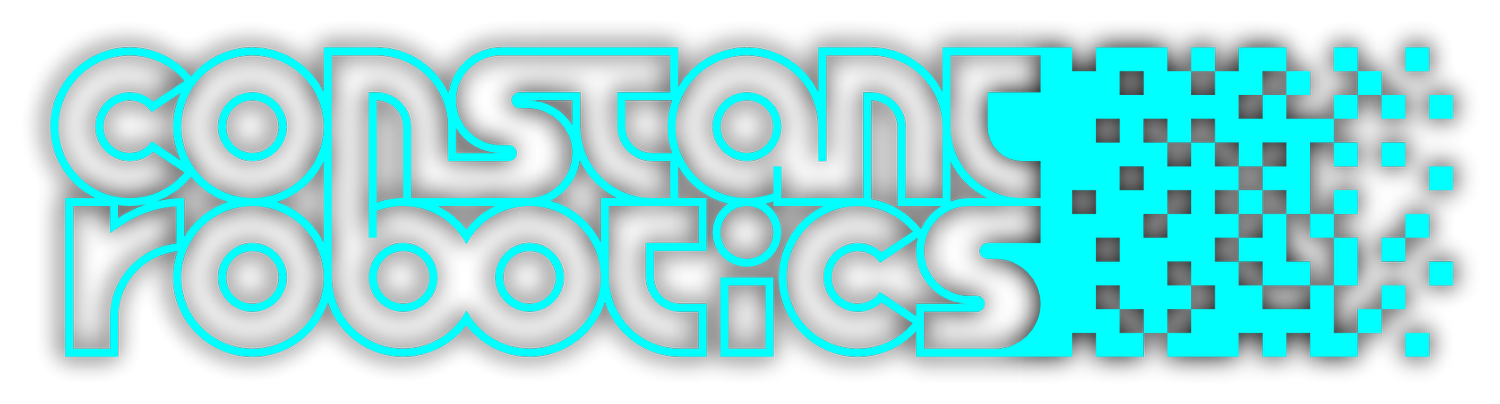Overview
Gmd (Gaussian Motion Detector) C++ library is designed for automatic detection of moving objects on videos. The library is implemented in C++ (C++17 standard) and utilizes the OpenMP library (2.5 standard) to facilitate parallel computation. It does not rely on any third-party code or include additional software libraries. The library is compatible with any processors and operating systems that support the C++ compiler (C++17 standard), provided the compiler has built-in support for the OpenMP (2.5 standard) parallel computing language. This library is suitable for various types of videos (daylight, SWIR, MWIR and LWIR), and it ensures accurate detection of small-size and low-contrast moving objects against complex backgrounds. Each instance of the Gmd C++ class performs frame-by-frame processing of a video data stream, processing each video frame independently. The library inherits its interface from the ObjectDetector (provides interface for object detector, source code included, Apache 2.0 license) class, offering flexible and customizable parameters. The library is designed mainly for not moving cameras or for PTZ cameras when observing in a certain sector. The library is also used for object detection after the cameras have been moved by external command (drone detection systems). It also used to search for an object after the cameras are turned around by an external command in the direction of the object (C-UAS). The library compatible with low-power CPU and uses C++17 standard.
Downloads
Documentation: GO TO DOCUMENTATION
Demo application to test motion detector on your video (Windows x64): DOWNLOAD
Demo video
Simple interface
class Gmd : public ObjectDetector
{
public:
/// Get string of current library version.
static std::string getVersion();
/// Init object detector.
bool initObjectDetector(ObjectDetectorParams& params) override;
/// Set object detector param.
bool setParam(ObjectDetectorParam id, float value) override;
/// Get object detector param value.
float getParam(ObjectDetectorParam id) override;
/// Get object detector params structure.
void getParams(ObjectDetectorParams& params) override;
/// Get list of objects.
std::vector<Object> getObjects() override;
/// Execute command.
bool executeCommand(ObjectDetectorCommand id) override;
/// Perform detection.
bool detect(cr::video::Frame& frame) override;
/// Set detection mask.
bool setMask(cr::video::Frame mask) override;
/// Decode command.
bool decodeAndExecuteCommand(uint8_t* data, int size) override;
/// This method retrieves the motion detection binary mask.
bool getMotionMask(cr::video::Frame& mask);
}
Simple example
#include <opencv2/opencv.hpp>
#include "Gmd.h"
int main(void)
{
// Open video file "test.mp4".
cv::VideoCapture videoSource;
if (!videoSource.open("test.mp4"))
return -1;
// Create detector and set params.
cr::detector::Gmd detector;
detector.setParam(cr::detector::ObjectDetectorParam::MIN_OBJECT_WIDTH, 4);
detector.setParam(cr::detector::ObjectDetectorParam::MAX_OBJECT_WIDTH, 96);
detector.setParam(cr::detector::ObjectDetectorParam::MIN_OBJECT_HEIGHT, 4);
detector.setParam(cr::detector::ObjectDetectorParam::MAX_OBJECT_HEIGHT, 96);
detector.setParam(cr::detector::ObjectDetectorParam::SENSITIVITY, 10);
// Create frames.
cv::Mat frameBgrOpenCv;
// Main loop.
while (true)
{
// Capture next video frame.
videoSource >> frameBgrOpenCv;
if (frameBgrOpenCv.empty())
{
// Reset detector.
detector.executeCommand(cr::detector::ObjectDetectorCommand::RESET);
// Set initial video position to replay.
videoSource.set(cv::CAP_PROP_POS_FRAMES, 0);
continue;
}
// Create Frame object.
cr::video::Frame bgrFrame;
bgrFrame.width = frameBgrOpenCv.size().width;
bgrFrame.height = frameBgrOpenCv.size().height;
bgrFrame.size = bgrFrame.width * bgrFrame.height * 3;
bgrFrame.data = frameBgrOpenCv.data;
bgrFrame.fourcc = cr::video::Fourcc::BGR24;
// Detect objects.
detector.detect(bgrFrame);
// Get list of objects.
std::vector<cr::detector::Object> objects = detector.getObjects();
// Draw detected objects.
for (int n = 0; n < objects.size(); ++n)
{
rectangle(frameBgrOpenCv, cv::Rect(objects[n].x, objects[n].y,
objects[n].width, objects[n].height),
cv::Scalar(0, 0, 255), 1);
}
// Show video.
cv::imshow("VIDEO", frameBgrOpenCv);
// Wait ESC.
if (cv::waitKey(1) == 27)
return -1;
}
return 1;
}